Star Realms has arrived on Steam! You can install Star Realms including the new Events expansion for the digital game at the Star Realms Steam page. If you are an existing Star Realms player, it is important that you:
1) uninstall Star Realms (instructions below)
2) download the “Free to Play” version of Star Realms
3) when you open the app, click on “Restore Purchases” to restore any paid products
We recommend that you first uninstall Star Realms from your Mac or PC before installing on Steam by doing the following:
On Windows 10:
On the Start menu select Settings.
In Settings, select System > Apps & features.
Select Star Realms, and then select Uninstall.
Follow the directions on the screen.
On Mac:
Use Spotlight Search to find the Star Realms application.
Drag the Star Realms application to your Trash.
If you are not yet using Steam, we highly recommend Steam as a way to get automatic updates on your Mac and PC. Click hear to learn how to create a Steam account.
More questions or issues? Please post onto the Star Realms Facebook page or comment here so that we can share the answers to any questions with the entire community.
Many thanks to Nathan Davis, our Studio Manager, for leading the effort to make this happen!
Enjoy!


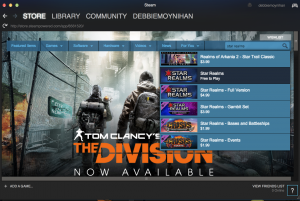
Hi, there!
So I purchased the Events expansions from Steam (btw, I think the new content is very nice), but I can’t activate it on my phone.
Any help would be appreciated.
Hi,
Just purchased the new Events expansion from Steam. any way i could activate it on my phone?
10x.
Please go to Play Online in the main menu, log in, and go to your user profile in the bottom left (where it says your username). In the next screen, hit Restore Purchases and your purchases should unlock. If this doesn’t unlock it on your phone, do this in Steam first, then on your phone.
Thank you for your swift reply! And thank you for the wonderful game. Would love to see more expansions.
Getting a “403 site disabled” when clicking on Play Online of the free Steam version (clicking restore purchases just tell you to select play online). Happening from a Mac and Windows and on two different Steam accounts.